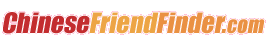|
|
Once I Join:
Back to Help index
I'm not getting my password or other emails from Chinese FriendFinder!
Most email providers now routinely employ anti-spam software. Unfortunately, because of the number of emails Chinese FriendFinder sends out, your email provider might be classifying some Chinese FriendFinder messages as spam. To make sure that you receive email from other Chinese FriendFinder members, as well as announcements and updates, please select your email provider from the list below and follow the instructions provided.
A note on receiving Chinese FriendFinder email:
Occasionally, you might receive a large amount of email from Chinese FriendFinder in one day. Even if you don't want to read all the emails at once, please do not report any email from Chinese FriendFinder as junk or spam. If you do that, it's likely that all your future Chinese FriendFinder emails will be labeled as spam, and you won't receive them.
Choose your email provider:
Hotmail
1. Do not click the "Junk" button when you are viewing any Chinese FriendFinder email. Marking one Chinese FriendFinder email as junk will cause all other emails from Chinese FriendFinder to be automatically delivered to your Junk Email folder and deleted.
2. Check your Junk Email folder. If you find an email from Chinese FriendFinder in your Junk Email folder, open the email and click the "Not Junk" button.
3. Complete the following steps to ensure that you receive all future Chinese FriendFinder emails:
| | a) Choose "Options" at the upper right of your inbox screen.
b) Choose the first mail option, "Junk E-Mail Protection."
c) Choose the link, "Safe List."
d) Type "asiafriendfinder.com" in the address box.
e) Click the "Add" button.
f ) Click "OK" when the address you entered is in the Safe List box.
| more info
Yahoo! Mail
1. Do not click the "Spam" button when you are viewing any Chinese FriendFinder email. Marking one Chinese FriendFinder email as spam may prevent you from getting any future Chinese FriendFinder emails.If you click the "Spam" button by mistake, find the Chinese FriendFinder email in your Spam Folder and click the "Not Spam" button at the top of the Spam Folder."
2. Add Chinese FriendFinder email addresses to your Address Book by completing the following steps:
| | a) From your Inbox, select "Add" from the "Addresses" drop-down menu.
Or, click the "Add Contact" button.
b) Enter any of the Chinese FriendFinder email addresses from email you've received into the "Email" field. Some common Chinese FriendFinder email addresses are:
- billing@asiafriendfinder.com
- cupid@asiafriendfinder.com
- invite@asiafriendfinder.com
- password@asiafriendfinder.com
- team@asiafriendfinder.com
- gold@asiafriendfinder.com
- silver@asiafriendfinder.com
c) Click the "Save" button.
| more info
America Online (AOL)
1. Do not click the "Report Spam" button when you are viewing any Chinese FriendFinder email. Reporting one Chinese FriendFinder email as spam may prevent you from getting any future Chinese FriendFinder emails.
2. If you have clicked the "Report Spam" button by mistake, find the Chinese FriendFinder email in your Spam Folder and click the "This is Not Spam" button at the top of the Spam Folder.
3. To ensure that you receive all future Chinese FriendFinder emails, add Chinese FriendFinder email addresses to your AOL Email Address Book by completing the following steps:
| | a) In your AOL Mailbox, click "Addresses" at the top of the page.
b) Click "New" and select "New Contact" from the drop-down menu.
c) Enter the Chinese FriendFinder email addresses into the Email 1 and Email 2 fields as shown below.
d) Click the "Save" button at the bottom of the page.
|
4. You can also set up your Spam filter using the following steps:
| | a) Click "Settings" at the upper right corner of the page.
b) Choose "Spam Controls" from the list, then click the "Control From Whom I Get Email" button.
c) You can select "Allow mail only from people I know," since you've added Chinese FriendFinder to your address book.
Note: If you choose "Allow mail only from senders on my Custom Senders List," be sure to click on the Custom Senders List link and add the Chinese FriendFinder email addresses you entered into your Address Book However, if you choose the "Block mail from all senders on my Custom Senders List," make sure NO Chinese FriendFinder email addresses are on the list. If you choose the "Allow mail only from AOL and AIM members" or the "Block mail from all senders" options, you will NOT receive your Chinese FriendFinder email.
d) Click the "Save" button at the bottom of the page.
| more info
Gmail
1. In the "Quick Contacts" section on the left side, click "Add Contact." In the resulting text box, type each of the following email addresses and click the "Save" button after each entry.
- billing@asiafriendfinder.com
- cupid@asiafriendfinder.com
- invite@asiafriendfinder.com
- password@asiafriendfinder.com
- team@asiafriendfinder.com
- gold@asiafriendfinder.com
- silver@asiafriendfinder.com
2. It's a good idea to routinely check your spam, junk and blocked email folders to see if any Chinese FriendFinder messages were routed there by mistake.more info
Microsoft Network (MSN)
1. Choose the "Junk E-mail" link at the bottom left of your inbox.
2. Select the third Guard Settings link: "Safe List."
3. Enter the following email addresses in the "Email" field of the pop-up window:
- billing@asiafriendfinder.com
- cupid@asiafriendfinder.com
- invite@asiafriendfinder.com
- password@asiafriendfinder.com
- team@asiafriendfinder.com
- gold@asiafriendfinder.com
- silver@asiafriendfinder.com
4. Click the "Save" button.
Microsoft Outlook
1. From the Tools menu, select "Options."
2. At the "Preferences" tab, under E-mail, click "Junk E-mail."
3. Click the "Safe Senders" or "Safe Recipients" tab.
4. Click "Add."
5. Type the following email addresses in the address box:
- billing@asiafriendfinder.com
- cupid@asiafriendfinder.com
- invite@asiafriendfinder.com
- password@asiafriendfinder.com
- team@asiafriendfinder.com
- gold@asiafriendfinder.com
- silver@asiafriendfinder.com
6. Click the "OK" button.
Other ISPs and/or e-mail programs (e.g.Thunderbird)
1. Add the following addresses to any address books or safe lists for your email service provider:
- billing@asiafriendfinder.com
- cupid@asiafriendfinder.com
- invite@asiafriendfinder.com
- password@asiafriendfinder.com
- team@asiafriendfinder.com
- gold@asiafriendfinder.com
- silver@asiafriendfinder.com
2. It's a good idea to routinely check your spam, junk and blocked email folders to see if any Chinese FriendFinder messages were routed there by mistake.
I'm not getting my password or other emails from Chinese FriendFinder!
How do I contact your Customer Service Department?
How do I submit a suggestion for improvement?
|
|